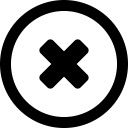Training Event Helper
Trainee & Supports Selection
Event Viewer
Quick Lookup


Using this tool
Note: Some support cards have an "Event Effect Up" effect, which increases the rewards gained from their events. Because of that, some numbers might be different in reality, depending on how much is your support card leveled.
Note: Most of the data in this tool is gathered manually, or comes from other sources that have gathered it manually. Because of that, there are bound to be errors or missing information - if you spot any, feel free to let me know (preferably on the GameTora discord, other contact info is in the footer of this page).
Training Events
Training events are the visual novel-like segments that happen during training. The pool of events you can get during a run is mostly affected by the character you're training and by the support cards you're using.
A lot of them do not require any input, and will just play automatically. Some of them, however, include dialogue choices, and the reward will depend on the choice you make. That's what this tool aims to help you with (even though you can still view the events without choices).
How to use the Training Event Helper
First of all, in the "Trainee & Supports Selection" section, select the character you're training and the six support cards you picked for that run.
Whatever you select gets automatically saved (locally) in your browser, so feel free to browse other pages during your run.
After you're done selecting, the character and supports you've chosen will appear in the "Event Viewer".
Then, whenever you get an event during your training, click on the relevant character and find the name of the event in the list that shows up.
The card you need to select shows up in the upper part of your game screen, and the event name is next to it.
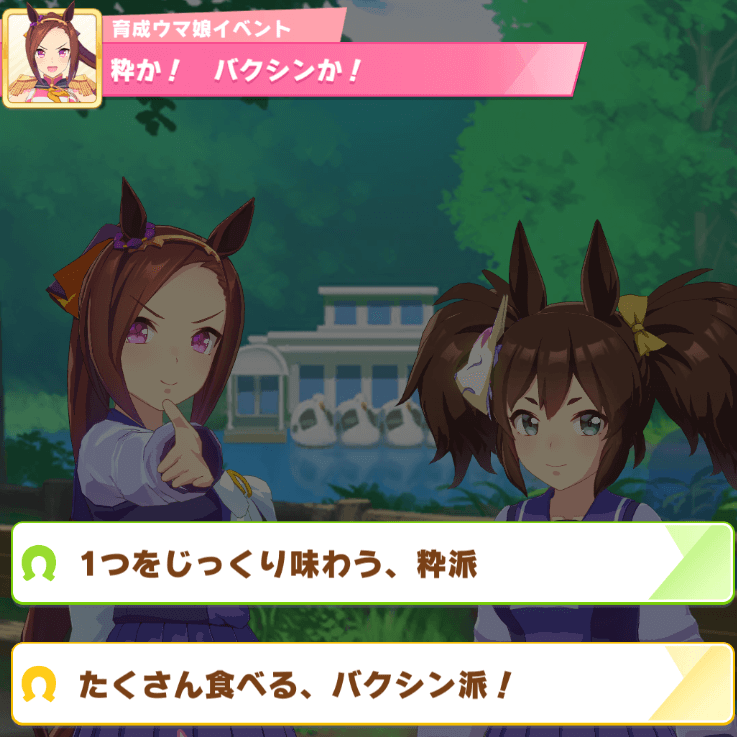
For example, in the picture above, the "relevant character" for that event is Sakura Bakushin O, and the event name to look for is "粋か! バクシンか!".
When you select that event name in the Event Viewer, you'll be able to see what rewards will you get for either the top option or the bottom option.